fatal: Authentication failed for 'https://github.com/accountName/~'
가 발생할 때,
제어판, 사용자 계정 선택

자격 증명 관리자 선택

Windows 자격 증명 관리 선택

일반 자격 증명에 편집 혹은 추가
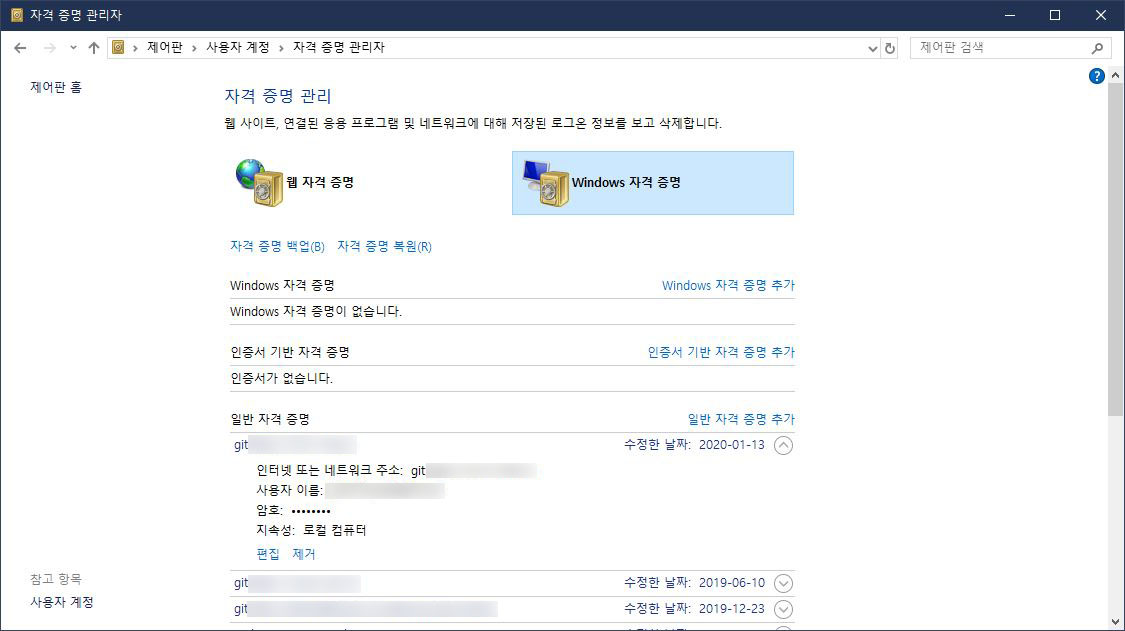
인터넷 또는 네트워크 주소에 'https://github.com/accountName/repositoryName' 까지 전부 작성해도 되고,
'https://github.com/accountName' 까지만 작성해서 모든 repository 에 대한 자격증명 추가해도 된다.

반응형
'Git' 카테고리의 다른 글
| [SoureTree] password 대신 git Token 으로 인증 변경 (0) | 2021.08.22 |
|---|
